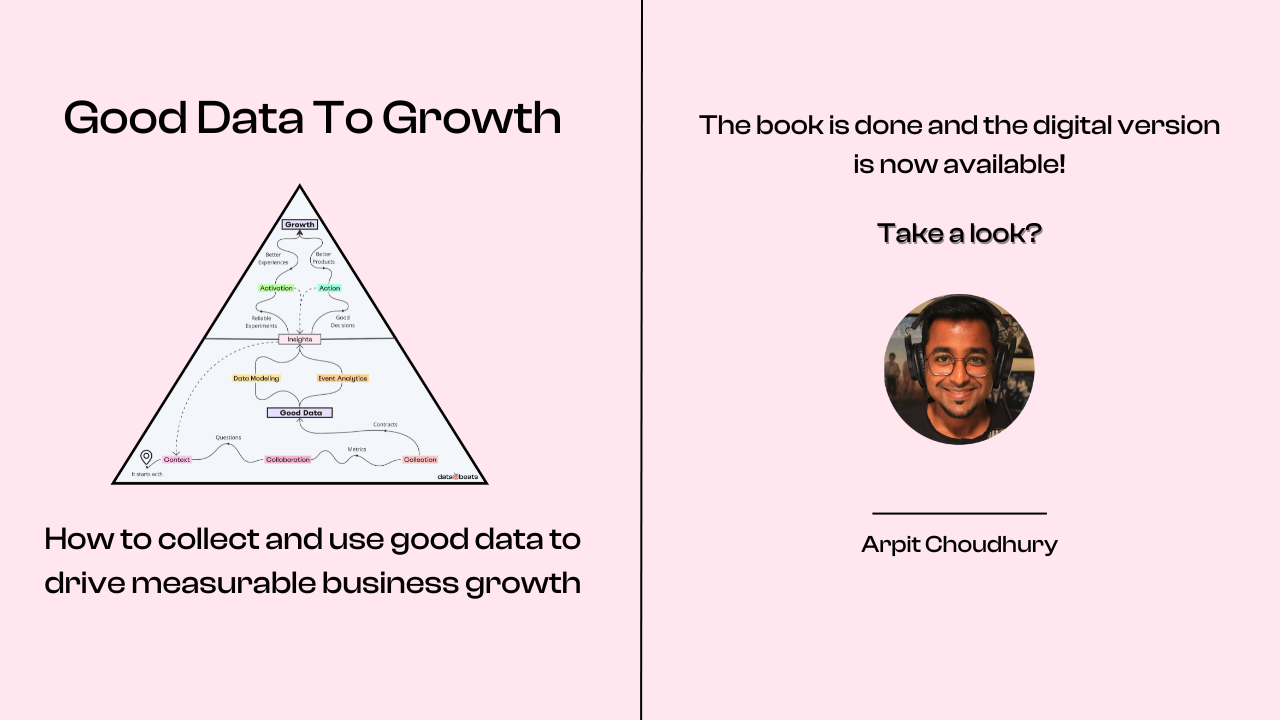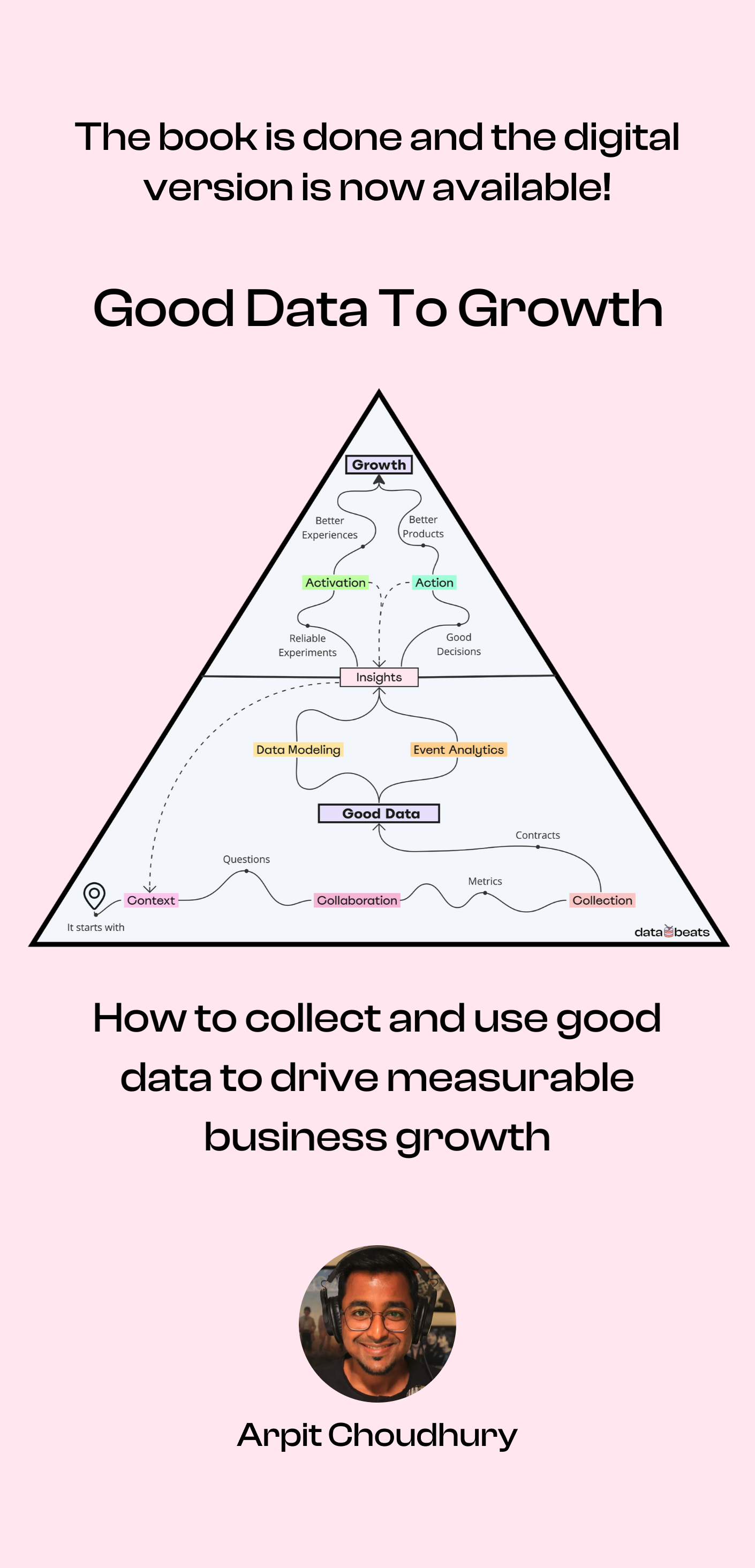This is part 2 of a 5-part series titled Data-powered Messaging For True Personalization – powered by Piwik PRO.
Onboarding emails make a big impact on user activation – nobody can deny that. These emails not only help a new user get acquainted with the product but are also very effective in bringing users back into the product to get them to perform the next best action.
In fact, I’d argue that onboarding emails should primarily focus on delivering relevant, timely content based on event data that will likely get users to go back to the app and take action. Implementing event-based or data-powered emails isn’t complicated but requires some upfront work, especially in terms of deciding what data to collect and making it available in the right destinations for you to create segments and set up campaigns. And that’s precisely what I will cover in this guide.
Before we proceed, here’s a quick refresher from Part 1 of this series:
Messages in a linear campaign are delivered on a predefined cadence, like one email every day for 5 days, and every user who enters the campaign receives the same set of messages. On the contrary, messages in a data-powered campaign are triggered based on the events a user performs or doesn’t perform in the app.
Now let me walk you through the steps to deliver effective data-powered email campaigns, using a workflow automation tool as an example.
Step 1: Decide the events needed to trigger onboarding emails
A keen understanding of the product is a prerequisite to deciding the events based on which you wish to trigger emails. My recommended process is to start by listing the key things you want new users to do once they land in your app after creating an account (or joining an existing account).
Once you’ve done that, narrow it down to one or maybe two core events that a new user must perform before they can get to the aha moment in your app – the point in time when a user has derived value from your product for the first time and can be considered activated. And then come up with clear names for those events.
For example, in a workflow automation tool, after AccountCreated, the event that takes place is WorkflowSaved, triggered only if the user creates and saves a workflow. WorkflowSaved is followed by WorkflowActivated which is the aha moment or the activation milestone.

Users who don’t save a workflow within, say, 24 hours of signing up (AccountCreated) will receive an email asking if they’re stuck and offering a resource that walks them through the steps to create a workflow. Similarly, a user who has saved a workflow but hasn’t activated one within a predefined duration – not necessarily the same workflow but any workflow in their account – will receive an email asking them to activate a workflow to experience the magic of the product.
On the other hand, users who save a workflow soon after signing up won’t receive that redundant email asking if they’re stuck – not even if they delete that workflow because they have already performed the event WorkflowSaved once.
They will only receive the next email in the campaign if they don’t end up performing the WorkflowActivated event within the specified duration.

There are multiple ways to set these campaigns up and how you do it depends on the capabilities of your email platform. While most of the well-known tools in the space will be able to handle these with ease, it’s important to go through your provider’s documentation to understand their level of support for event-based campaigns.
Next, think about the additional pieces of information you need about a core event you’ve decided to track. It can include the page or screen name where the event is performed or any other piece of information that you can use to further personalize your campaigns.
For instance, the event WorkflowSaved can be accompanied by the names of the apps used in a specific workflow. This additional data, known as event properties (or attributes), can be used to create more specific user segments or be used in the email body itself. You may refer to this guide to learn more about the components of event data.
Before you move on to the next step, all the events you wish to use in your campaigns need to be instrumented and the data collected has to be made available in your CDP. You might want to take a look at this guide that covers the entire process of event data collection.
Step 2: Build your core segments in your CDP
The next step after the event data is made available in your CDP is to build your core segments – the ones you will use to set up campaigns in your email platform.
To build a segment, start by specifying an event a user has performed (such as AccountCreated) and a key event that the user is yet to perform (such as WorkflowSaved). When creating segments, it’s useful to keep in mind that users should exit a segment and move to the next one after performing the desired actions.

Besides events, you may also use event properties and user properties to refine your segments. I’d recommend treading with caution and not creating very specific segments early on unless you know exactly how you’re going to utilize them downstream in your messaging tools.
However, if you wish to deliver persona-based personalization, where event-based emails also account for a user’s persona data, then it makes perfect sense to create persona-specific segments for each of your core segments. Let’s take a closer look at what that entails.
Step 3: Bring persona data into the mix (Optional)
The primary purpose of persona data is to dynamically personalize the contents of your emails without having to create separate ones for each persona. By doing so, you can make your data-powered emails all the more relevant and engaging.
Persona-based personalization can be implemented early on if you’re already collecting persona data from users in the onboarding flow and the data is available in your CDP. If not, it’s totally fine to come back to this step in the next phase. It’s not worthwhile to wait for persona data to set up your data-powered messaging campaigns.
Savvy companies tend to include a short survey in their onboarding process but other ways to gather persona data include responses to messages and in-app preference centers. Also worth mentioning is that persona data is the most effective when collected directly from users as zero-party data rather than using data enrichment tools. To learn about personalization benefits of zero-party persona data, take a look at this guide.

Once you have persona data available, I recommend choosing one user property – such as industry (B2B) or age (B2C) – that you can use to personalize the contents of your emails by inserting use cases, resources, or recommendations tailored for each persona.
For example, the email sent to users who are yet to save their first workflow includes links to industry-specific templates that are inserted dynamically based on the value of the industry property. It’s worth noting that besides your CDP, your email platform also needs those user properties to insert dynamic content in the email body. This is usually done using Liquid, a template language supported by most, if not all, email platforms.
Similarly, a fitness app that wants to increase the DAU (daily active user) count can send daily emails with dynamic links to workouts tailored for users based on their age group – without creating multiple versions of the daily email.
When it comes to segmentation, you need to create persona-specific segments only if for some reason, you’re unable to insert dynamic content in the email body. Or in cases where the user journey is different for each persona which might be true for certain ecommerce brands or healthcare service providers that offer gender-specific products and services.

However, there’s no need to create persona-specific segments if the user journey remains the same for all users (which is usually the case) and you’re able to use Liquid or a similar template language to insert dynamic content directly in the email body.
This is also the recommended method for products where all users, irrespective of persona, are expected to perform the same set of actions to reach the activation milestone – typical for most B2B SaaS tools.
It helps to keep in mind that even though it’s a decent amount of work to implement persona-based personalization, the benefits are well worth the effort.
Step 4: Sync your segments to your email platform
Finally, once your segments are ready, syncing them to your email platform is straightforward using a readymade integration offered by your CDP.

Once that is done, you definitely want to run a few tests to ensure that a user enters and exits email campaigns as expected based on the segments they belong to.
Try this today
Conduct the following exercise to put what you’ve learned into action:
- List down 2-3 core events that a user must perform in your app after creating an account and before hitting the activation milestone. Use this tracking plan template if you don’t already have one.
- Create drafts of the emails you’d like to send to users who drop off between each of the core events.
Next steps
Finally, after you’ve listed down the events you’d like to use in your segments here’s what you need to do:
- Get those events instrumented with the help of your data or engineering team
- Once the data lands in your CDP, start building your core segments
If you’re stuck anywhere or have questions about the process, feel free to reach out to me on LinkedIn.
Good luck!