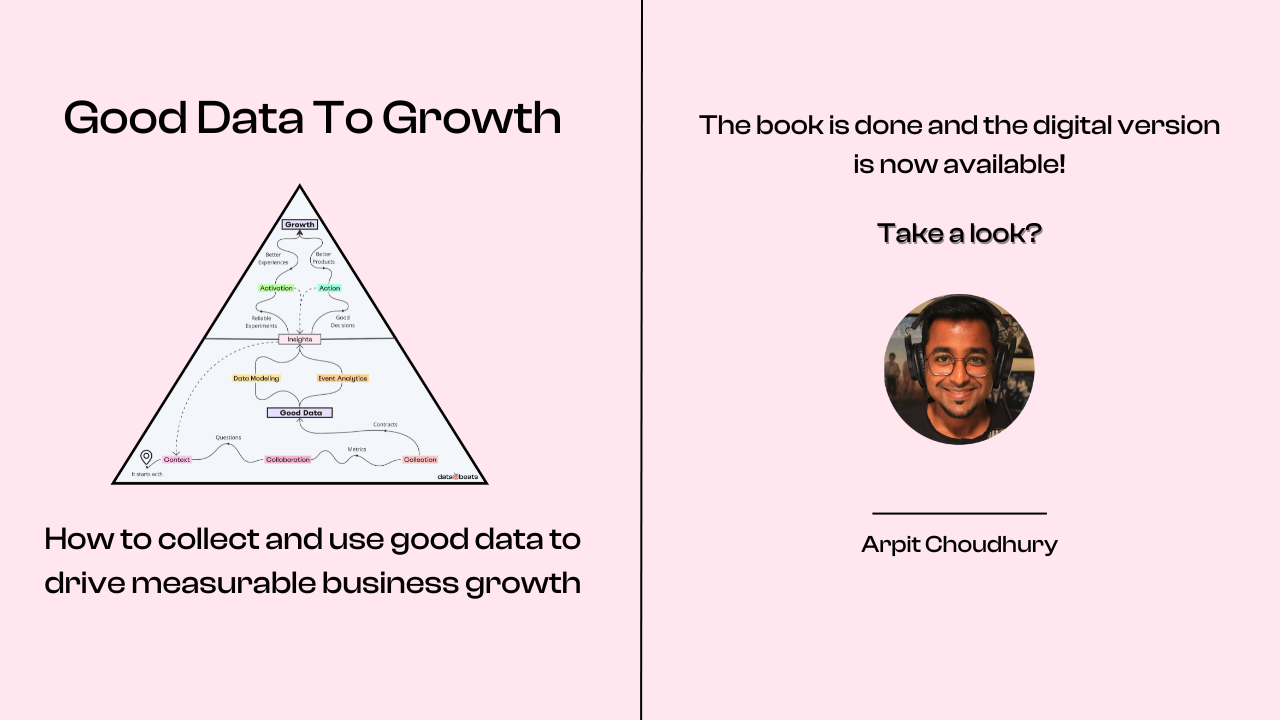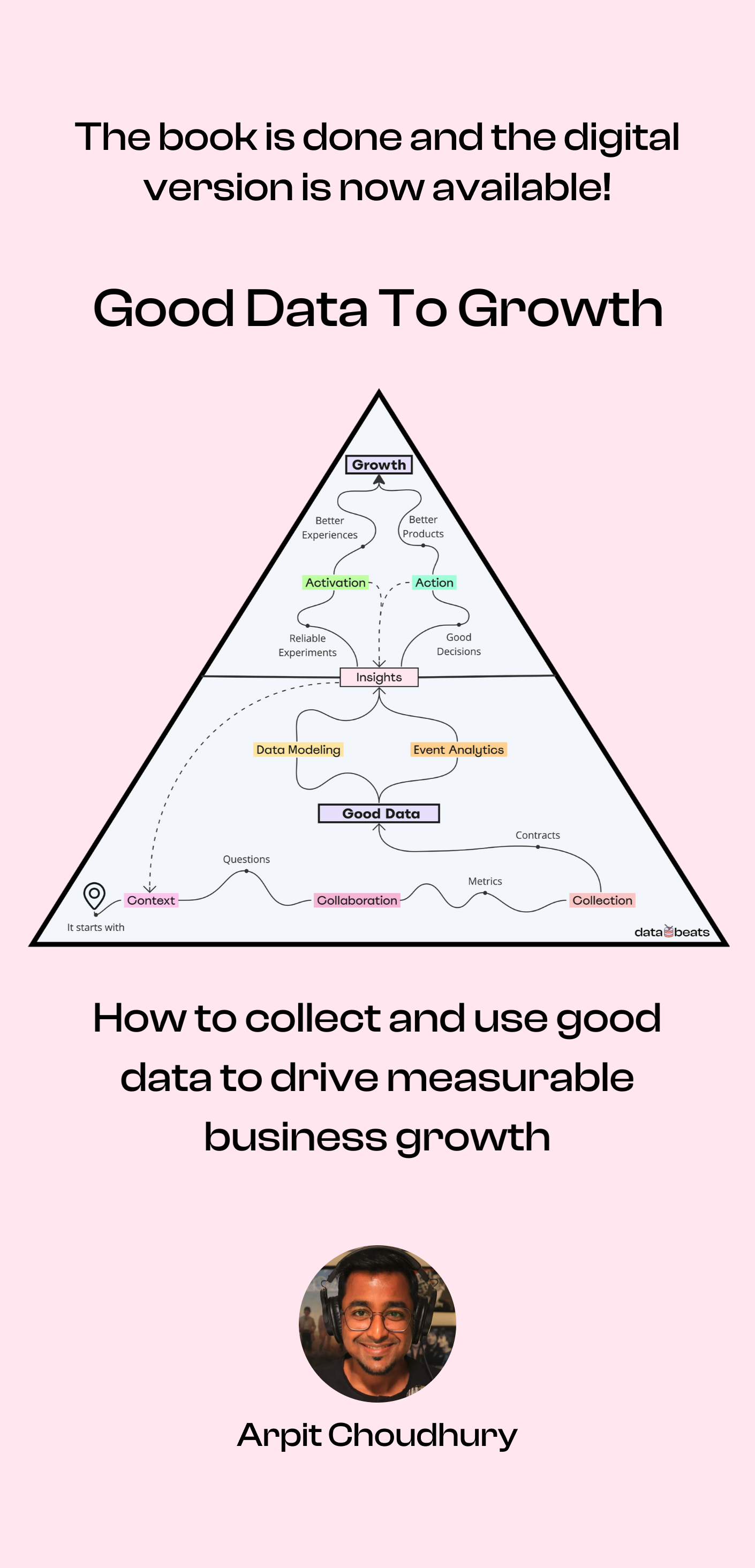This is part 3 of a 5-part series titled Data-powered Messaging For True Personalization – powered by Piwik PRO.
Today, it’s table stakes to deliver push notifications to bring users back into your mobile app either to transact or to consume content. However, most push notifications are quite drab and rather ignorable, aren’t they?
On the other hand, delivering timely and relevant notifications has proven to be an effective way to drive engagement and conversions. If you’re a marketer at a consumer brand, you absolutely need to include push notifications in your messaging strategy.
So, the question is: How do you make your notifications unignorable?
The answer is persona-based personalization.
And that’s precisely what I’ll cover in this guide, particularly how eCommerce and media brands can set up persona-based push notifications.
But first, what is “persona-based personalization”?
I discussed it briefly in Part 2 of this series where I covered the steps to deliver data-powered onboarding emails. Part 2 is particularly useful for companies that offer a freemium product – both for businesses and consumers so make sure to take a look if you haven’t already.
In essence, persona-based personalization takes into account user traits and isn’t limited to user behavior. Rather than segment users only as per what they do – clicks, views, and transactions – brands that choose persona-based personalization create even granular segments based on who their users are – demographics, preferences, roles, and so on. Doing so enables brands to deliver truly personalized content and experiences at every stage of the user journey.
One way to hone in on the value of persona-based personalization is to think about the different audiences your product or service caters to. Barring niche brands that only cater to a small, homogenous group of people, most brands serve many different audiences, each with specific needs. Brands that are serious about personalization cannot treat them all alike.
For instance, a multi-brand store can and should find out a user’s favorite brands rather than inferring this important piece of information based on page views.

Now let me walk you through the steps to set up push notifications that are not only data-powered but are also tailored to specific personas.
Step 1: Create a compelling offer
No amount of data can help if your offer doesn’t capture a user’s attention. It needs to be relevant and the timing shouldn’t be off.
In essence, the offer represents whatever the user gets in exchange for clicking on a notification. It can be a discount or a promo, but it can also be a piece of content that users can consume in your app.
More importantly, it makes little sense to push the same offer to your entire user base, and that’s where persona-based personalization comes into play. Your offers must be as narrow as possible to be compelling enough for users not to ignore them. One should feel as though the offer was created just for them.
Here are some of my favorite examples of compelling offers:
eCommerce
- A coffee brand pushes a free sample of a new dark blend with the next purchase only to customers who prefer dark blends
- A jewelry brand pushes a women’s day discount only to men who are 25 or older
- An apparel brand pushes a discount on running shoes only to customers who have bought running gear in the past
Media
- A meditation app pushes a series on improving sleep only to users who have indicated in the onboarding that they struggle with sound sleep or have browsed sleep-related content
- A fitness app only pushes workouts to users based on their age group and fitness goals
- A learning app pushes a new video only to users who have explicitly specified interest in the topic of the video
These offers are very specific and it might not be feasible for a young brand with a small user base to deliver such hyper-personalized offers. However, collecting persona data to deliver such offers is straightforward, and even young brands must begin the process sooner rather than later.
Established brands, however, have no excuse to push generic offers that are likely to be ignored, or worse, push users to turn off notifications altogether. I do this all the time and once that happens, the chances of me turning notifications back on for that app is extremely low.
Today, people have a very low tolerance for generic guff and one push is all it takes to alienate even the most loyal customers.
Step 2: Get your data in order
You can create hundreds of offers but the question is: how do you distribute an offer to the right audience?
This is where customer data comes into play.
Customer data typically refers to first-party data collected implicitly when users perform actions and transactions in an app or a website. Or when they interact with a brand by clicking on ads, emails, and notifications. As you might already know, this type of data is also called event data or behavioral data.
But that’s not the only type of customer data that exists.
Any information that a user shares with a brand explicitly via forms or messaging channels is also a subset of customer data, known as zero-party data – a prerequisite for persona-based personalization.

Collecting zero-party data presents an opportunity to get to know your prospects and customers better, and the data is likely to be accurate since it’s shared by users directly. Here’s a guide covering the differences between first-party data and zero-party data.
Before you move on to Step 3, you must make sure that both first-party data and zero-party data are made available in your CDP, continuously.
Step 3: Create persona-specific segments
Creating granular segments becomes a breeze once the necessary data is synced from the source to your CDP. The key to effective segmentation is to combine event data with persona data – let’s take a look at a couple of such segments.
Segment: Customers who prefer dark blends
Conditions: Users who have completed at least 1 transaction, haven’t placed or returned an order in the last 30 days, and have shown interest in dark blend coffee variants through a survey, irrespective of what they’ve ordered before.
This segment combines transactional data (first-party) with preference data (zero-party) and makes no assumptions based on past orders.

How you create this segment depends on how the data is collected and synced to your CDP. For instance, you can fire a TransactionComplete event as soon as the return window for an order closes. You’ll also need to specify that the events OrderPlaced and ReturnInitiated haven’t taken place within the last 30 days. Finally, you need a user property such as preferred_blends that stores a list of blends a user likes; this is a property of the array data type since it must store multiple values rather than a single value.
Let’s look at another example.
Segment: New users who are 18 to 30 years old and wish to gain muscle strength
Conditions: Users whose current age is greater than or equal to 18 and less than or equal to 30, and whose current goal is to gain muscle strength. Additionally, these users have signed up in the last 30 days, have logged in at least once in the last 7 days, and don’t meet the activation criteria of spending at least 30 minutes per week in the app.

This segment combines the value of time_spent_weekly with the values of age and user_goal. Additionally, the segment includes the events SignedUp and LoggedIn to exclude users who signed up more than 30 days ago and include those who have logged in within the last 7 days respectively.
I hope these examples make it evident that true personalization relies on accurate data and heavy segmentation.
Step 4: Treat customers and non-customers differently
Now, every offer cannot be segment-specific.
More often than not, you need to push offers that go out to your entire user base, especially holiday offers. However, even though the same offer goes out to everyone, you can make them seem more personalized by experimenting with your messaging.
The idea here is to create two versions of the offer – one for existing customers and the other for those who haven’t yet made a purchase. The messaging for these two groups should ideally be distinct, and grouping them into separate segments makes the setup straightforward.
Lastly, if you wish to take your personalization efforts a step further, sync user engagement data back to your CDP and use them in your segments to exclude users who have ignored, say, the last two notifications. Or try a re-engagement campaign by delivering a more tempting offer to users who haven’t transacted yet and have ignored recent notifications.

Similarly, for existing customers who have clicked on recent notifications, consider incentivizing them to share feedback and refer your app to their friends. It’s always a good idea to treat your power users or loyal customers slightly differently than the rest.
Step 5: Sync your segments, test, and keep iterating
After your segments are ready, sync them to the activation tool you’re using to send push notifications, set up your campaigns, and run a few tests to ensure that users enter and exit the campaigns correctly.
Moreover, no messaging campaigns are a one-and-done effort – you must continuously optimize, iterate, and experiment with different offers and messaging to see what works for your product, and what doesn’t.
Most importantly though, you must be able to measure the impact of your campaigns rather than only look at engagement numbers. After all, your goal is to get users to transact – to make a purchase or consume more content, and not just interact with your notifications, right?
Try this today
Conduct the following exercise to put what you’ve learned into action:
- List the different audiences your product caters to
- Think about 2-3 personas within each audience
- Write down the conditions for each persona
I assure you that many questions will come up as you go through this exercise, but you’ll also find many answers.
Good luck!